Install JDBC driver
You can download the Java JDBC driver (jar with dependencies) for LeanXcale from the
Drivers page.
To install the driver, copy the .jar file you downloaded and paste it into the
lib directory inside of your SQuirreL install directory. For instance, in Linux
you would do:
user@host:~$ cp qe-driver-2.0.0-jar-with-dependencies.jar /home/user/squirrel-sql-4.1.0/lib-
Open SQuirreL
-
Open the Drivers tab and press the + icon:
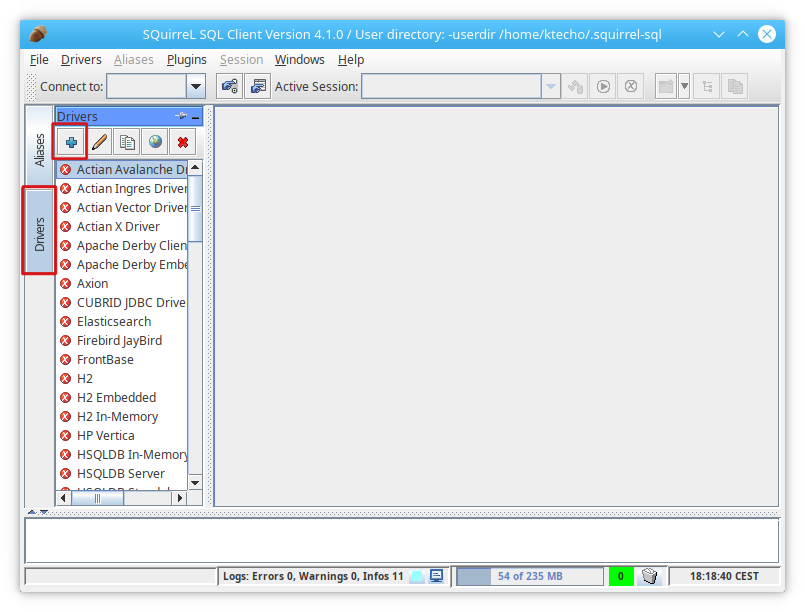
-
Choose from the list the
qe-driverjar that you copied in previous steps and fill the information as in the picture. The important information is:-
Example URL:
jdbc:leanxcale://{server}:{port} -
Class Name: com.leanxcale.client.Driver
-
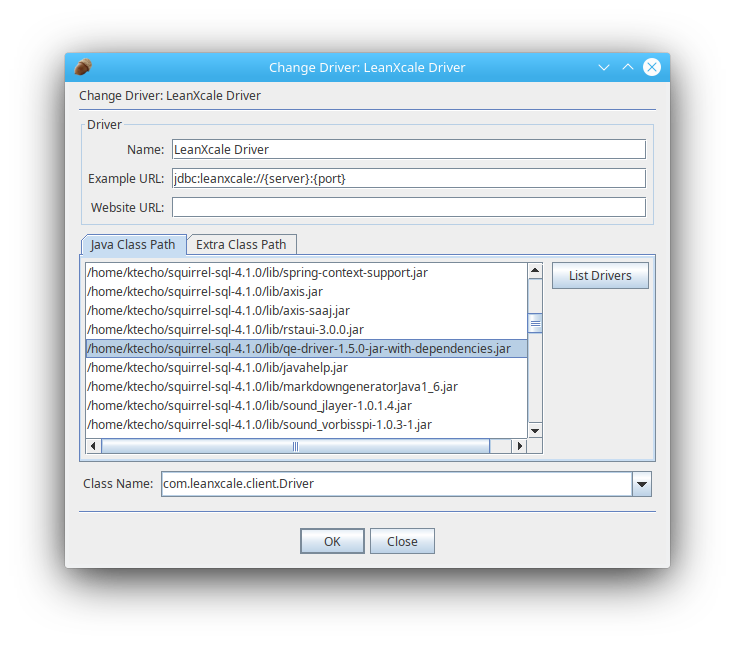
-
Click OK and you’ll see that the driver is now correctly configured by looking at the blue mark at the side of the driver name and the green text at the bottom:
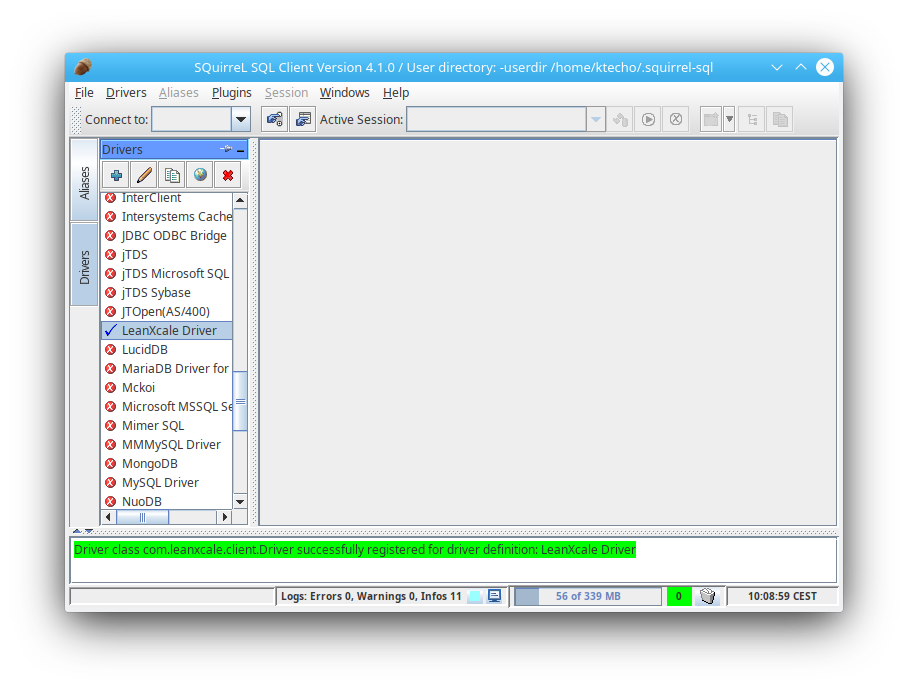
It’s ready, so you can now set up the connection.